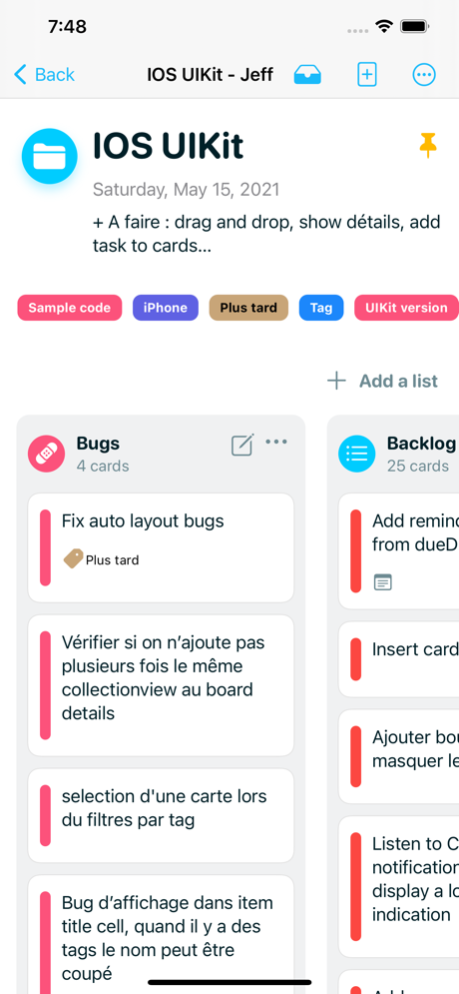Jeff - To-do list and projects 1.2
Paid Version
Publisher Description
Jeff allows you to easily explore an idea using the Kanban method. Add a project, then use boards to describe its main sections.
Fill in the "To Do" list of a board with everything needing to be done to achieve the board’s target.
Then simply drag and drop idea cards from this to-do list to the « On going » list to keep an eye on what you are currently doing.
Finally, Use tags to group your thoughts or actions per theme, category or anything meaningful.
===
You can also import your GitKraken Boards to continue your work.
May 20, 2021
Version 1.2
This update comes with a new feature : duplicate anything, from an entire project to the task inside a card. You can now quickly create a copy of any idea. You can even just copy the structure of a project, board or list (without the cards). It's useful if you frequently reuse a project as a template for example.
I have also taken the time to rebuild the app from scratch to make it faster (iCloud sync) and reduce the bugs.
Thank you again for your patience and your support.
About Jeff - To-do list and projects
Jeff - To-do list and projects is a paid app for iOS published in the Office Suites & Tools list of apps, part of Business.
The company that develops Jeff - To-do list and projects is JEAN-FRANCOIS N'GUETTA REGIS ANIMAN. The latest version released by its developer is 1.2.
To install Jeff - To-do list and projects on your iOS device, just click the green Continue To App button above to start the installation process. The app is listed on our website since 2021-05-20 and was downloaded 0 times. We have already checked if the download link is safe, however for your own protection we recommend that you scan the downloaded app with your antivirus. Your antivirus may detect the Jeff - To-do list and projects as malware if the download link is broken.
How to install Jeff - To-do list and projects on your iOS device:
- Click on the Continue To App button on our website. This will redirect you to the App Store.
- Once the Jeff - To-do list and projects is shown in the iTunes listing of your iOS device, you can start its download and installation. Tap on the GET button to the right of the app to start downloading it.
- If you are not logged-in the iOS appstore app, you'll be prompted for your your Apple ID and/or password.
- After Jeff - To-do list and projects is downloaded, you'll see an INSTALL button to the right. Tap on it to start the actual installation of the iOS app.
- Once installation is finished you can tap on the OPEN button to start it. Its icon will also be added to your device home screen.